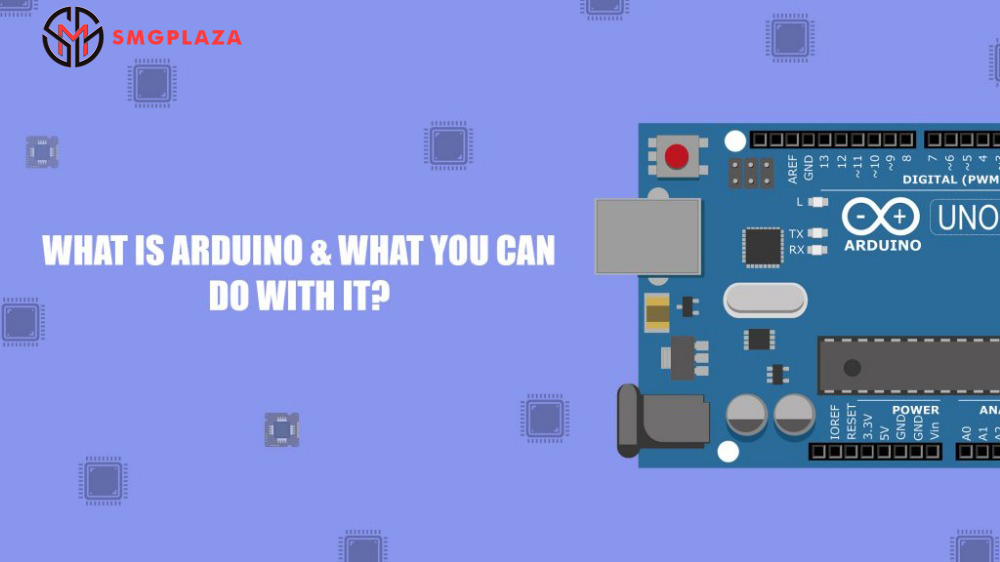Hello friends, Today’s article is about Arduino. Many peoples do not know about Arduino and also don’t know what you can do using Arduino. So, Today in this article you can see all the information about Arduino. Let’s Start.
Information About Ardunio
What is Arduino
Arduino is a company that is open-source that provides hardware and software both. They can design single microcontrollers to build digital devices and interactive objects that can sense and control physical and digital both. All product of Arduino is licensed by the Lesser General Public License(LGPL).
Also Read:- How To Download Any Website Template For Free.
Types of Arduino –
- Clown Arduino
- Original Arduino
There are two types are available but both are working the same but in price, The clown Arduino is cheaper than the original Arduino. The Clown Arduino price between then 350 to 500 Then compare this The original price is 1200 to 2000. I prefer you bought Clown Arduino.
Link For Buy Arduino
Clown Arduino links –
Also Read :- How To Chrome OS Install On PC.
Hardware Structure of Arduino
- Microcontroller
- 14 Digital Pin (for INPUT and Output)
- 6 Analog Pins ( named as A0 – A5)
- Power Supply
- Power Jack
- USB Port
- Reset Button
Analog Pins: Arduino Uno have 6 Analog Pins, Analog Pins are used to connecting sensors like IR Sensor, RF Sensor these all sensor have an analog value that’s why they all are connected to analog pins, Most of the input components are connected in this analog 6 pins.
Power Supply: The power supply
pins are 5V, 3.3V, GND are used to give power Input and output components. you can give 7 to 12 volts power supply.
Microcontroller: Microcontroller is the main part of Arduino Uno all operation are performed here it is based on the ATmega328.
14 Digital Pins: Arduino Uno have there 14 Digital Pins Where you can plug the output Components like LED, LCD, Relay module, etc;
Power Jack: Arduino board can take power supply using a USB connection or with an external power supply battery. where we connect the 9-volt battery then it gives power for Arduino board.
USB Port: This port is used to write a program and upload that into the Arduino board. The one end of the USB cable is connected to the laptop and another to this port. With the help of Arduino software and USB cable, you can do programming and uploading.
Reset Button: This is used to start the program again which is once uploaded in the board.
Which Software need to Program?
There are one specific software is available using this you can write a program and upload this into the board using cable, there are much pre-written code is available in this software. There is a link available to get that software.
Software link:- https://www.arduino.cc/en/Main/Software
Install the software which one support your pc or laptop, there are many available like for Windows, Mac, Linux
What You Can Do With Arduino?
Arduino is very important and useful for students for creating projects. Using Arduino you can create many projects like you can create a program like “Control your home by using your phone” and also many other things you can do using Arduino. I give you a link of 10 projects below that are ideal for any Arduino beginners out there.
Also Visit This Articles :-
- How To Text From Your Computer With Android Messages
- Lenovo Launches A Laptop With A Unique Way Of Storing Your Earbuds
- Introduction To Python Variables.
- How To Activate Internet Download Manager For Free.
- What Are The Function And Objects?
For All python article, you have to follow this link, https://smgplaza.com/category/python/
If you have any doubts any suggestions or any query DM us one below Social media handles.
Our Social Media Handles:-
Instagram Handle :- https://www.instagram.com/smgplaza/
Twitter Handle :- https://twitter.com/smgplaza
We the team of smgplaza are glad to receive your all valuable support. For more details and updates you can follow us on Twitter, Gmail Facebook, and Instagram. We are trying to serve you the best of us. If you face any doubts you can comment it in the given below comment box